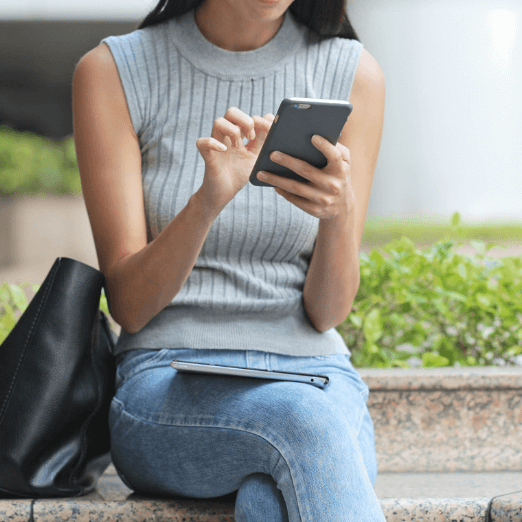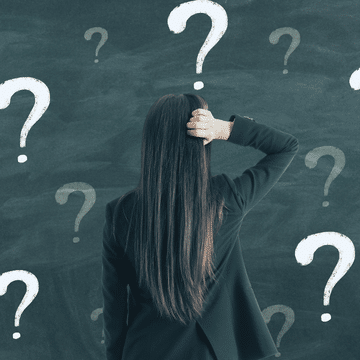Let’s say that you’ve bought concert tickets to see your favorite artist months ago. You’ve got your travel plans settled, a concert outfit picked out and are set for the show. But, oh no! You just found out that you have to attend a cousin’s wedding or a friend’s baby shower on that same date. Now you’re stuck with concert tickets that you paid for, but can’t use. If this happens, then you should sell you concert tickets online with TicketSmarter through Ticket To Cash.
Ticket To Cash is a ticket resale service that helps to distribute your listing across hundreds of sites and gives you a better chance to sell your tickets. Selling your tickets gives someone else the chance to enjoy the show while putting a little extra cash in your pocket. Read on for more details on how to sell your concert tickets online.
Ticket Resale Fees and Payment Methods
Ticket To Cash is a service that people can use to sell their concert tickets. First-time sellers will have a 15% commission deducted from their payout at the time of sale. Returning sellers will be charged a 10% commission. Ticket To Cash uses PayPal to provide payment to ticket sellers. The payment transaction will usually take place three days after the event, to ensure that the ticket buyer received their tickets for the show.
Sell Your Concert Tickets: Step-By-Step
1. Set Up Your Account
Register for an account on Ticket To Cash
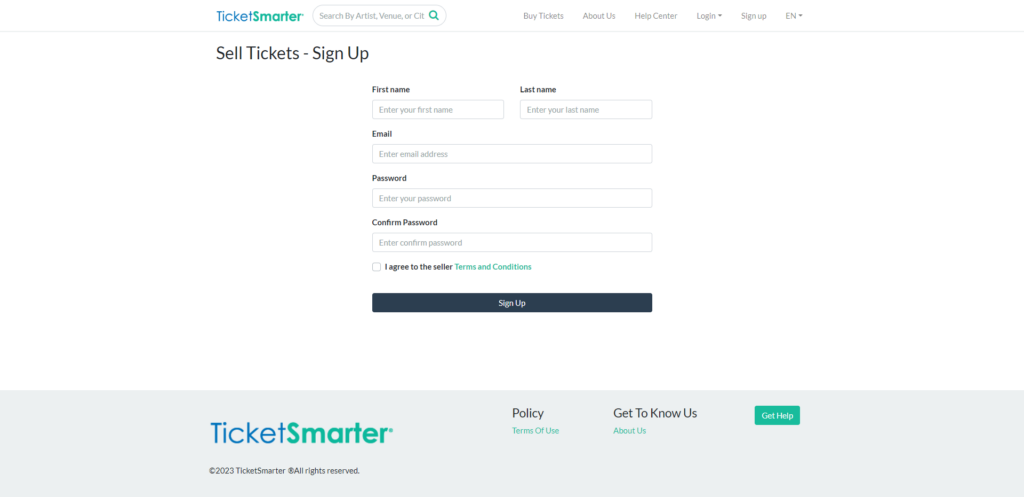
2. Search For Your Concert
The next step is to find your event using the search bar shown below. While most events are already listed on the ticket exchange, it is possible that you could be the first seller to list a particular event. If this is the case or if you’re having trouble finding your event, you can reach out to the support team at sell@TicketToCash.com.
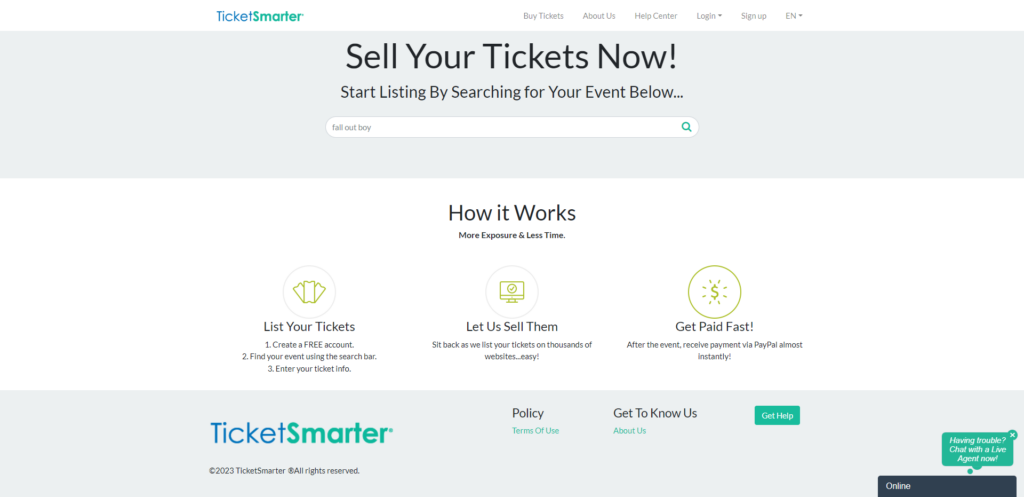
3. Select Your Specific Event
After selecting the performer’s name, you will be prompted to select the specific concert listing.
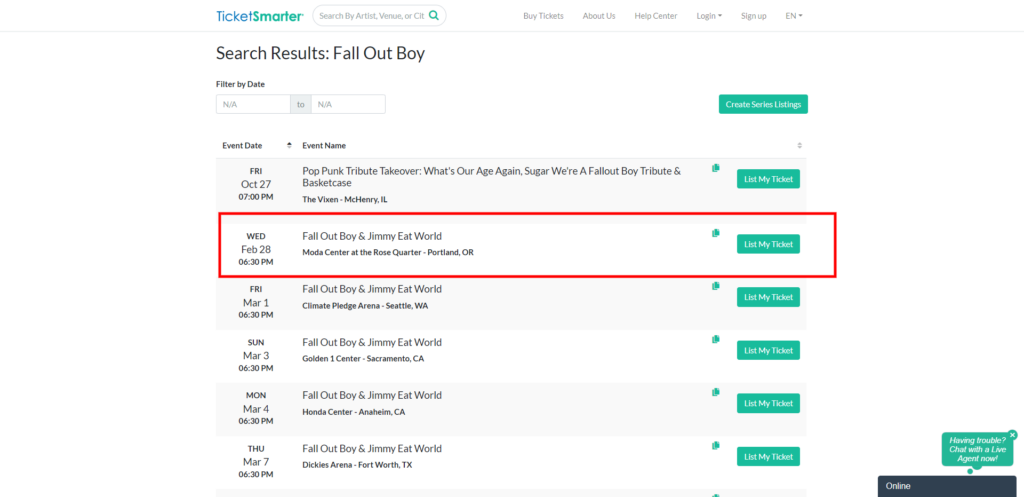
4. Provide Ticket Details
If you need assistance anytime during the ticket-selling process, there is a teal box labeled “Click to Open Listing Guide.” This guide will help you through the listing process by indicating what information needs to be provided.
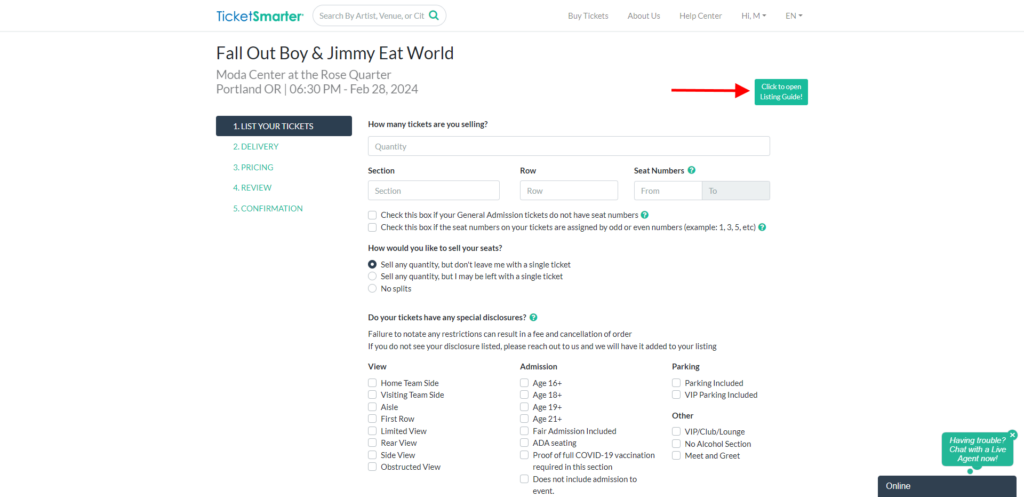
Be sure to input the information displayed on your tickets, such as the section, row, and seat number, into the appropriate fields. Only seats that are side-by-side can be listed, which some venues will assign using odd or even numbers. Make sure to check the box marked odd or even numbered seating on the ‘LIST YOUR TICKETS’ step shown in the image above.
Sellers are encouraged to be as specific as possible when listing their ticket inventory. Buyers tend to be drawn to listings that have specific details on the ‘View’ and the ‘Admission’ of the available tickets.
For LAWN, GA, and PIT section seats, there might only be a barcode instead of a seat number. In these cases, you can list the tickets with generic seat numbers like 1, 2, 3, 4, etc. If you find that you made an error while inputting the ticket information, go to the ‘MY LISTINGS’ page and update your listing with the correct ticket information.
5. Add Ticket Delivery Details
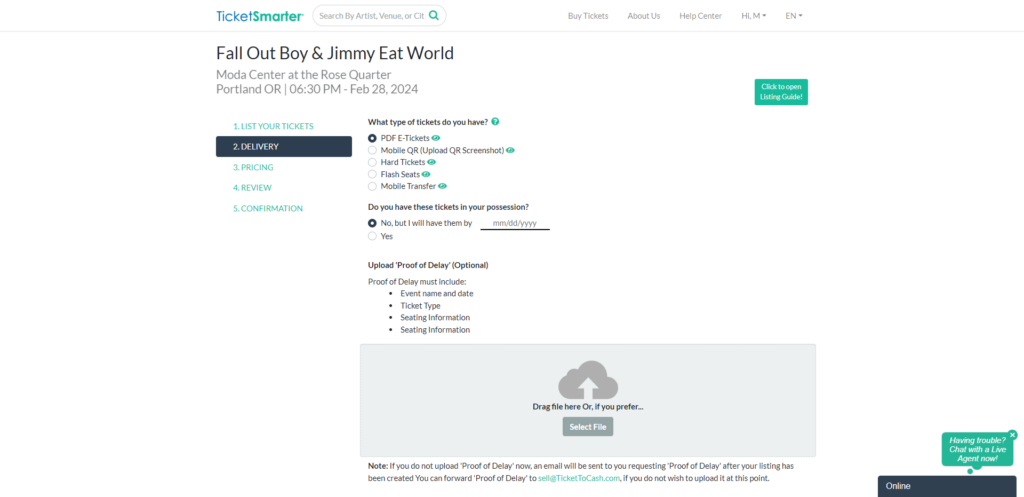
6. Set The Price
With the interactive venue map, you can compare the ticket prices of other listings for the same event. You can even use the venue map’s filters to set a price range to view tickets that are in the same location.

You can even use the venue map’s filters (seen below) to view the price range of tickets that are in the same location.
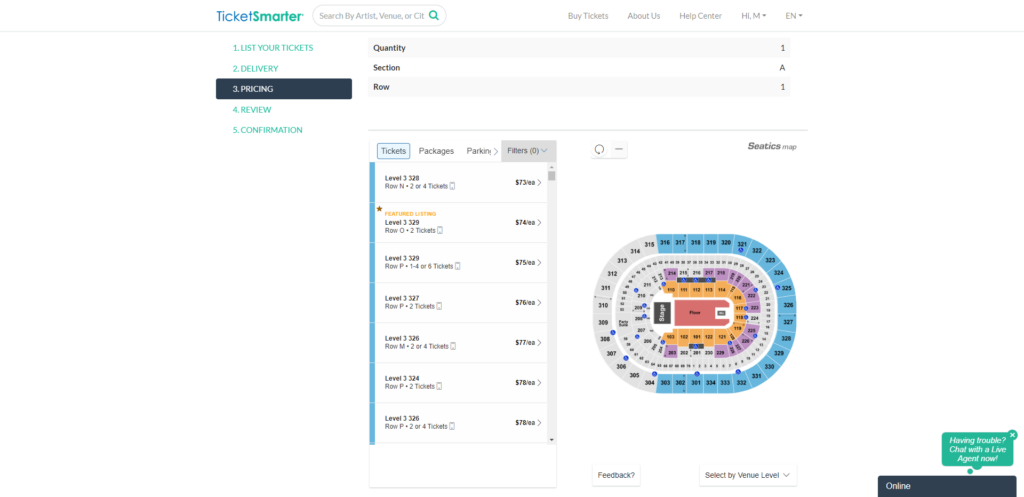
7. Finish Up
Once you get done pricing your tickets, all that is left to do is to review your ticket information and submit your listing.
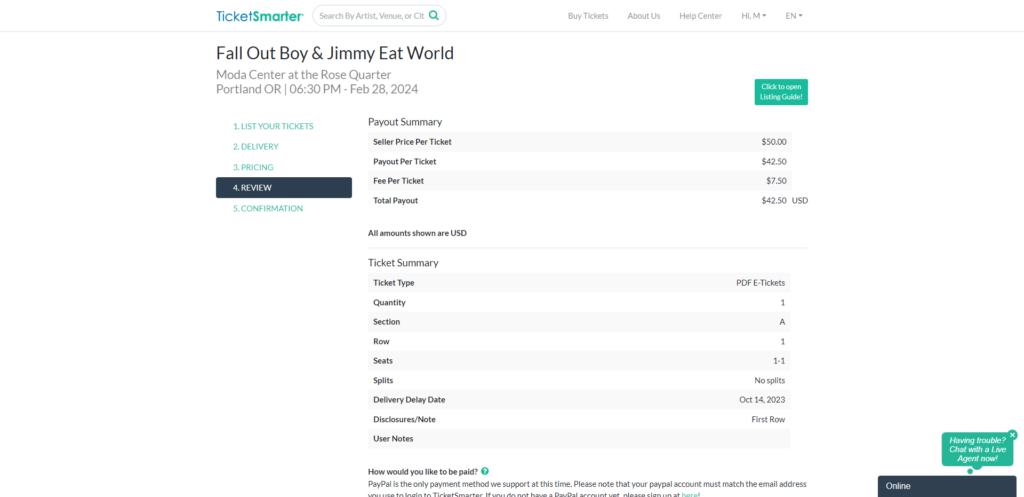
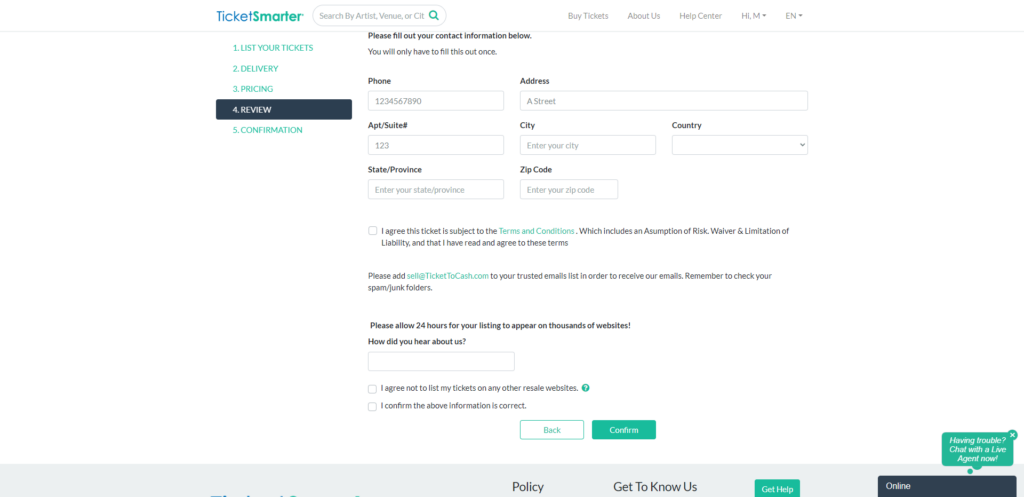
And that’s it! After you finish listing your tickets, they will be shown on hundreds of different ticket marketplaces. When your concert tickets have been sold, Ticket To Cash will notify you and guide you through the ticket transfer process.
Additional Notes
- When you first list your tickets, they may be noted as “Under Review”. In order to prevent fraud, every listing is reviewed before going live on the marketplace. It should take no more than 24 hours for your listing to be reviewed, and an email will be sent to you once this process is completed.
- The payment method that Ticket To Cash utilizes is PayPal. Payment typically takes place three days after the event to ensure that the ticket(s) are sent to the ticket buyer and that they have no problems entering the venue for their event.
- With Ticket To Cash, once your tickets have been purchased, the ticket listing will automatically be taken down for you.
FAQs
Q: How much is the cost to sell my concert tickets?
A: For first-time sellers, a 15% commission fee is taken from the overall payout of your ticket sale. For returning sellers, only a 10% commission fee is issued.
Q: Can I list my tickets on multiple ticket marketplaces?
A: Ticket To Cash will actually handle this for you. Your tickets listing will be shown on hundreds of other ticket resale marketplaces, which helps you save time and avoid double-selling your tickets.
Q: Can I resell my tickets if I don’t have them yet?
A: Yes, you can. If your tickets have a print or delivery delay, you’ll be able to make note of this while creating your ticket listing.